The Samsung Galaxy S5 display can be replaced by most do-it-yourselfers with some basic mechanical skills and a few inexpensive tools. The good news is that once you replace your display assembly your screen will be good as new with no bubbles or dust on the inside. The replacement part is a bit pricey but that is a good percentage of the cost involved with manufacturing this device. Below is a video showing the entire process from start to finish. It's best to turn on your volume for the narration as well as watching the video all of the way through before you begin.
Remember that you will need to remove all of the screws from the back of the phone and unplug the home button flex cable as shown in the video. If you don't it will most likely be torn and that adds to the cost of your repair. You will need the following tools:
- Small Phillips driver- PH00 or PH000
- Heat gun- a blow dryer will not give you the required heat
- Pry tools- Guitar picks from the music store are perfect
- iSesamo opening tool- optional but very helpful
This is not for everyone so please be sure that you feel confident about proceeding before you attempt this repair. If you have any doubts you might want to find someone to help you or have the repair done by a professional. Otherwise here we go...
- Start by removing the battery and all of the screws in the back panel.
- Remove the plastic plate covering the home button pop connector and unplug it.
- Heat the front of the phone thoroughly and slowly pry the old display off just enough to disconnect the display flex cable. Gently pry the soft key cable away from the lens. If you pull the display out to far you will tear these and have to replace them.
- Remove any broken debris that might be stuck to the mid-frame adhesive. Add new adhesive if necessary.
- Reverse the disassembly steps in order to put the phone bad together.
- Get a heavy duty case for your S5- optional but highly recommended.
Just updated your iPhone? You'll find new emoji, enhanced security, podcast transcripts, Apple Cash virtual numbers, and other useful features. There are even new additions hidden within Safari. Find out what's new and changed on your iPhone with the iOS 17.4 update.
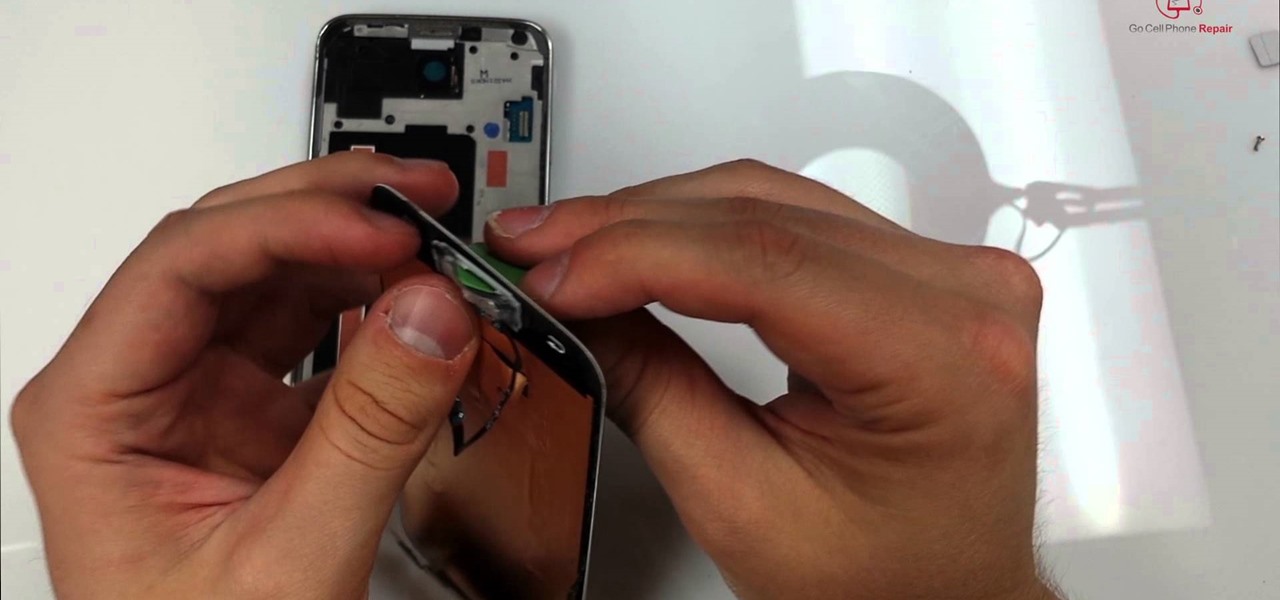






















Be the First to Comment
Share Your Thoughts